STEP 1: Login to your Facebook Profile and scroll down until you see STEP 2

STEP 2: Look to your left sidebar and you will see this word "Create a Profile Badge". I've circled the words and then click it.
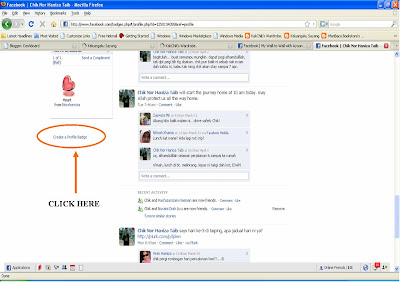
STEP 3: You'll see the Facebook Bagdes page. Here you can EDIT your badge or you can CHOOSE either to:
- Add the widget a bit faster by clicking the + sign at the Blogger icon then follows a few simple instructions. The widget will be pasted in your blog. OR
- Manually copy & paste the HTML code. Copy the code -> login to your blog Dashboard -> go to Layout -> Page Element -> Add a Gadget -> HTML/Javascript -> Paste the code -> Save
I think that all there is. Hopefully this will help you my friend. If you want to see a clearer pic, just click on it. Seeya!





No comments:
Post a Comment